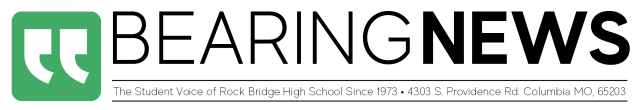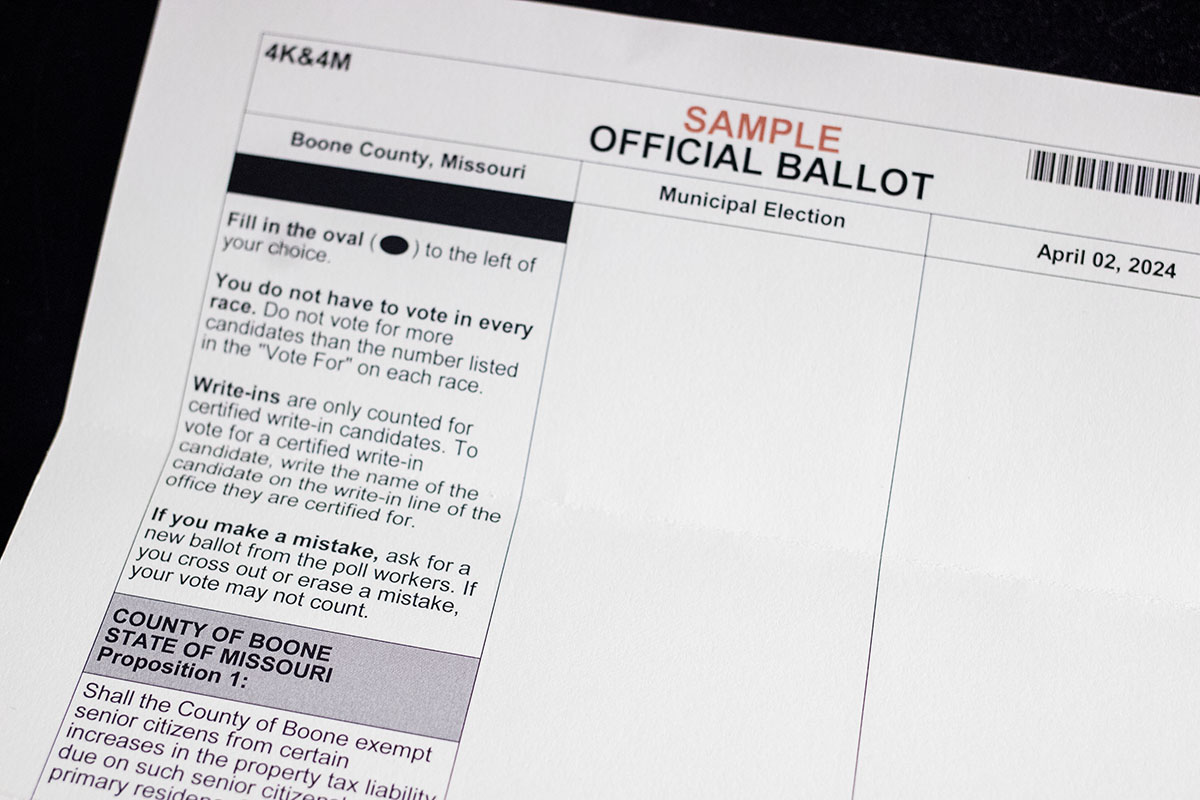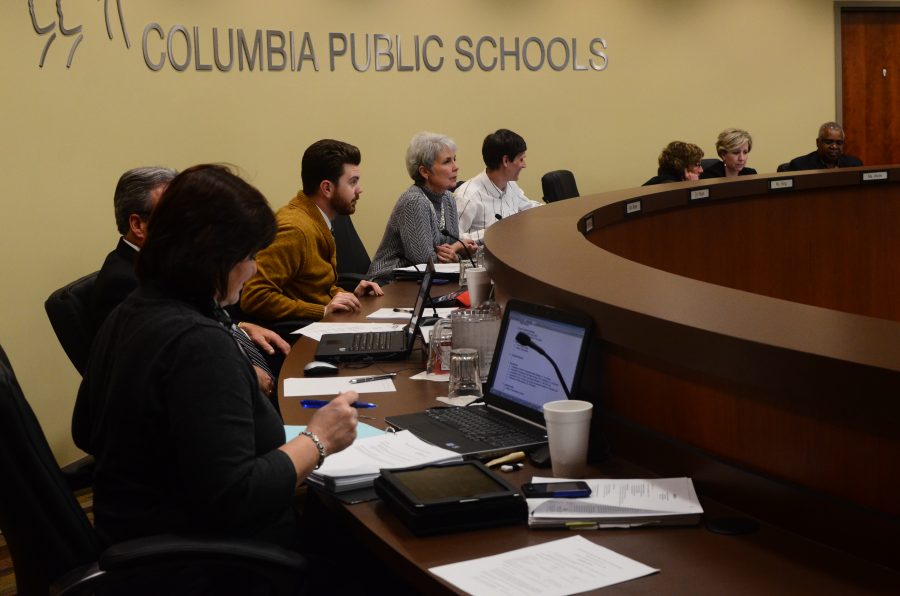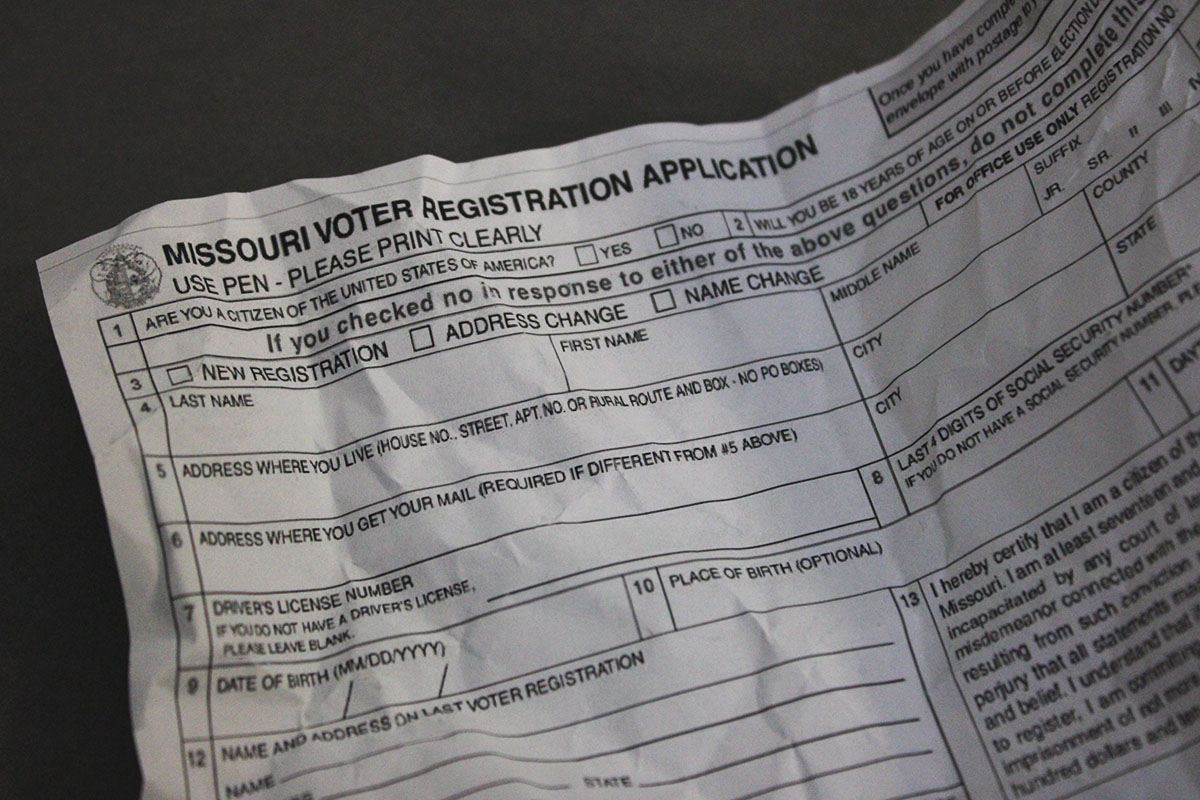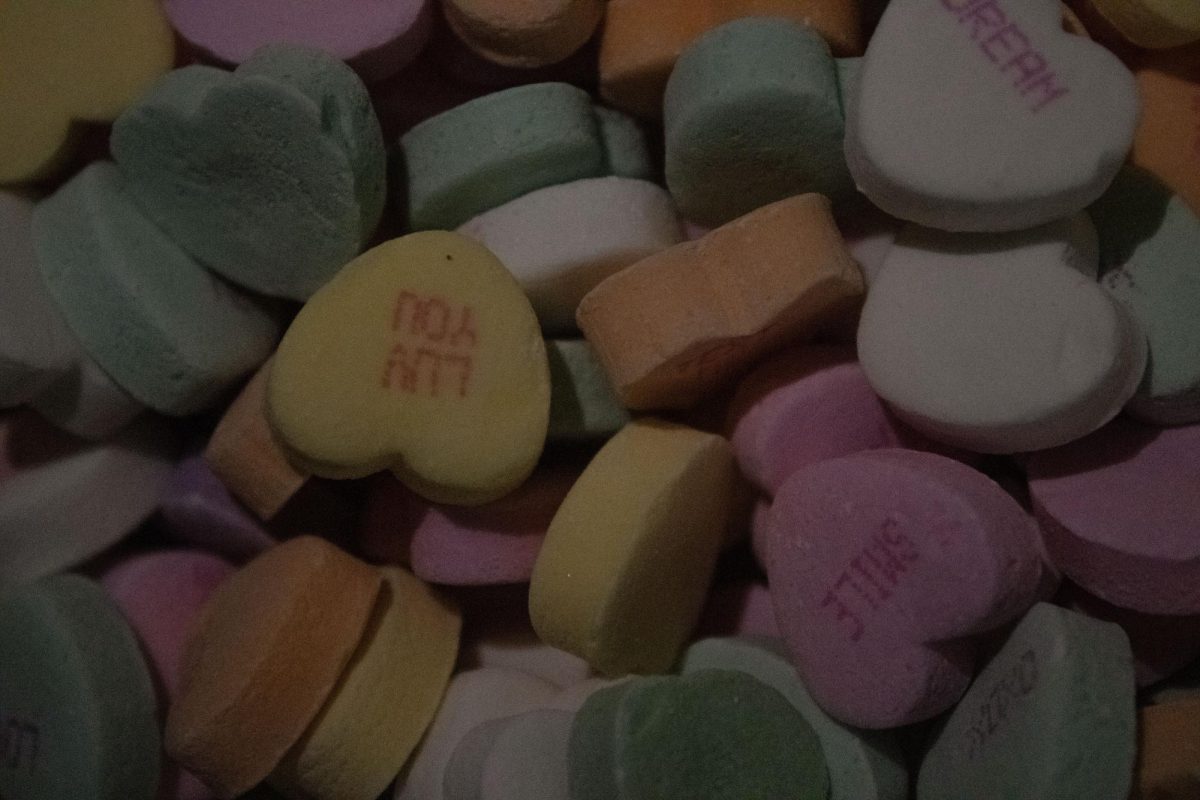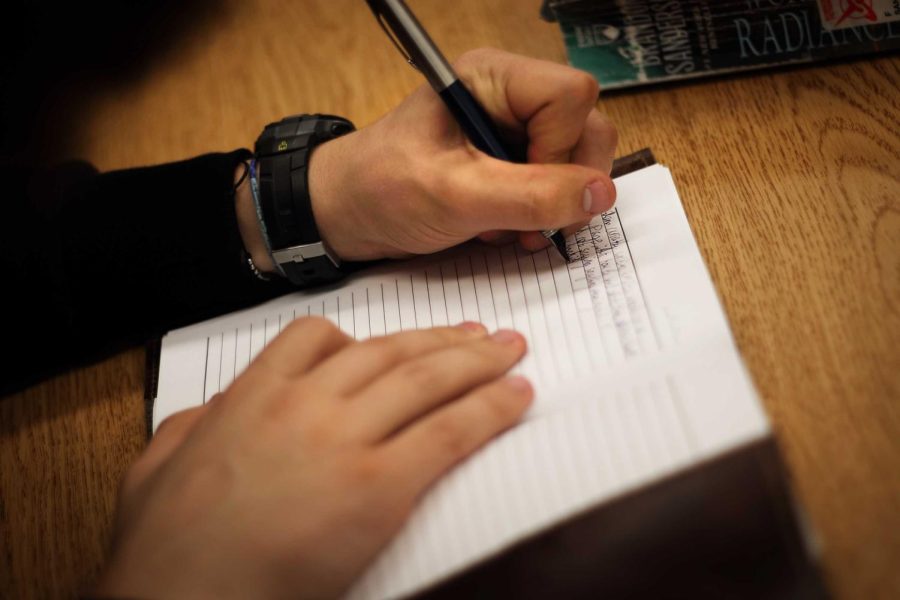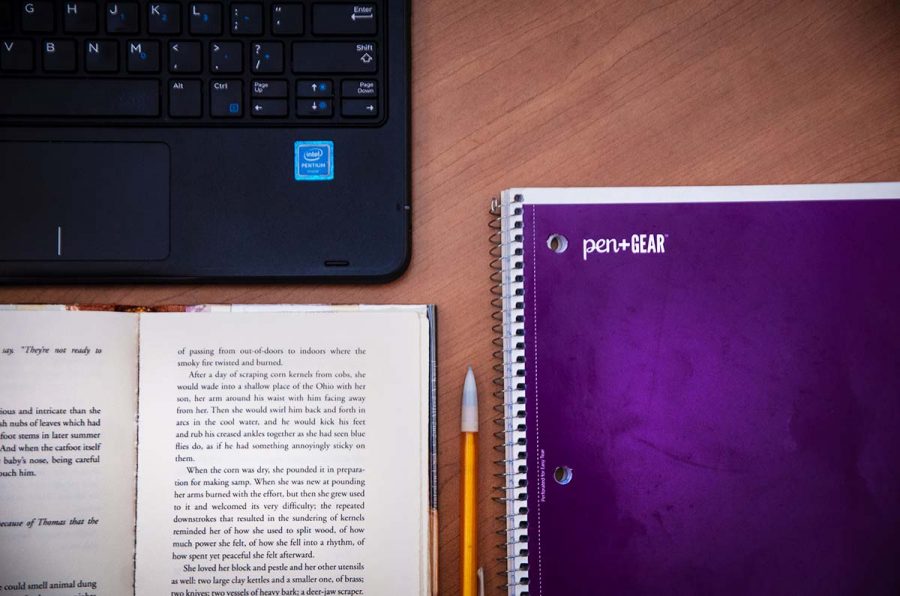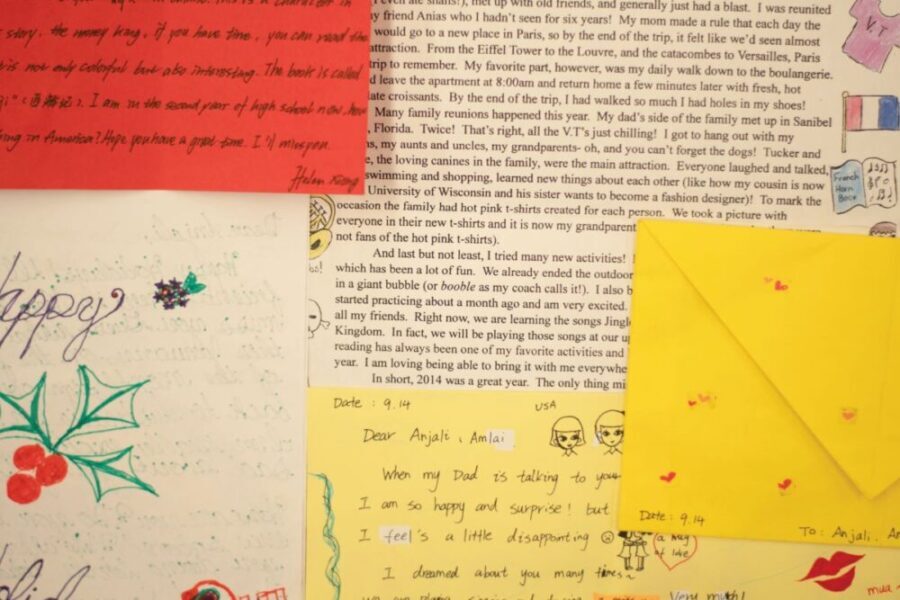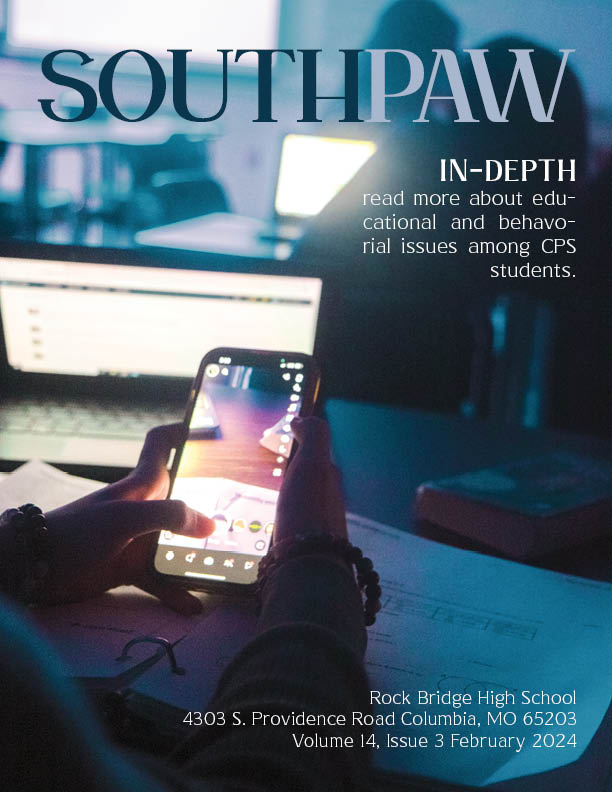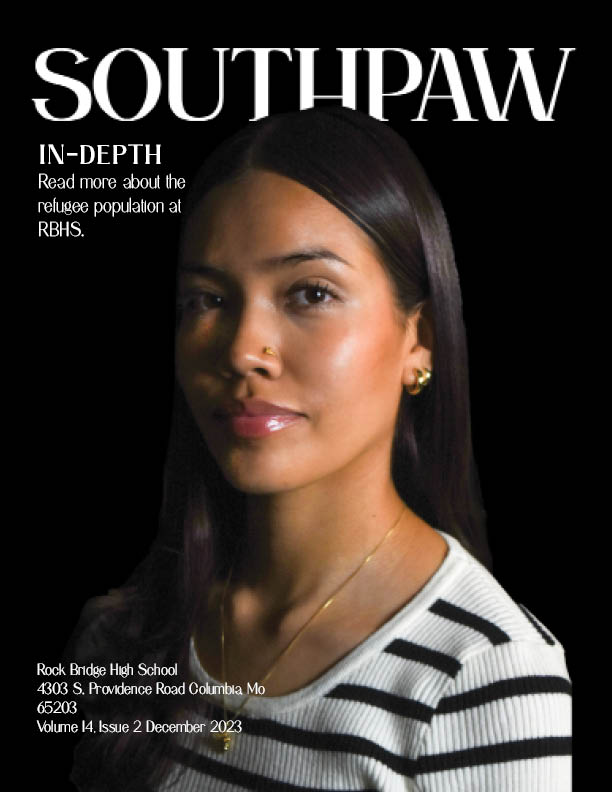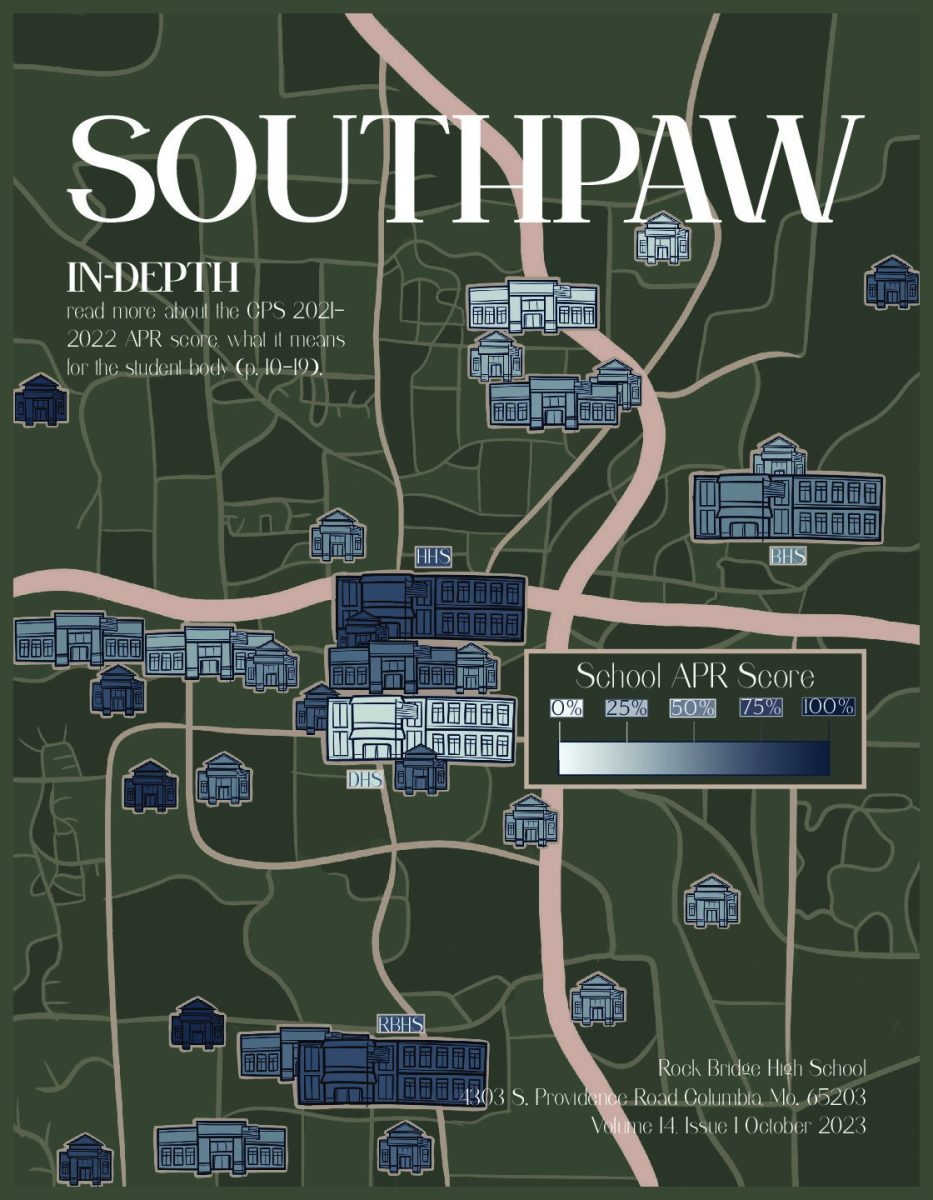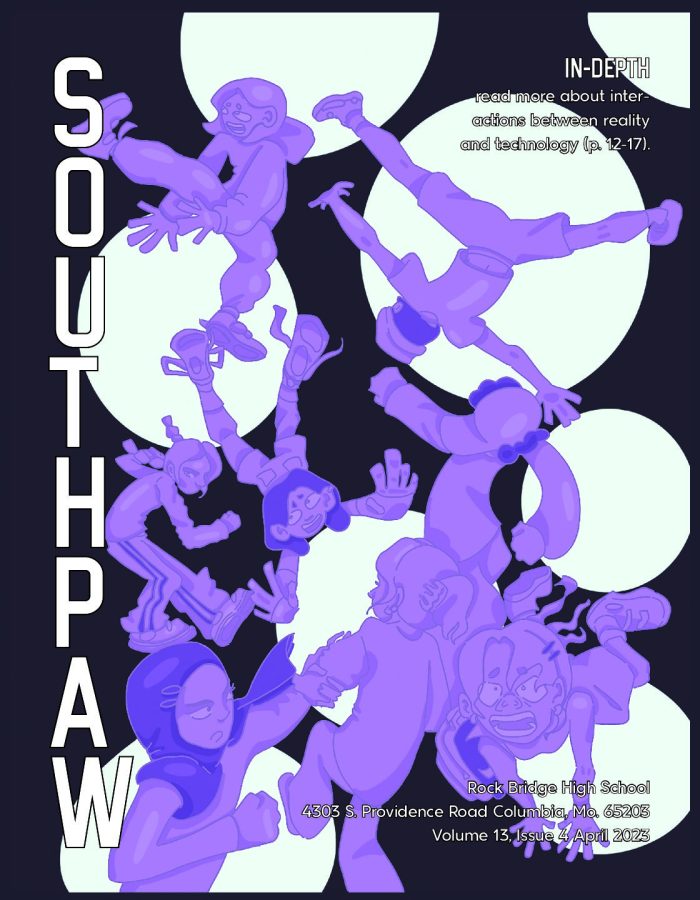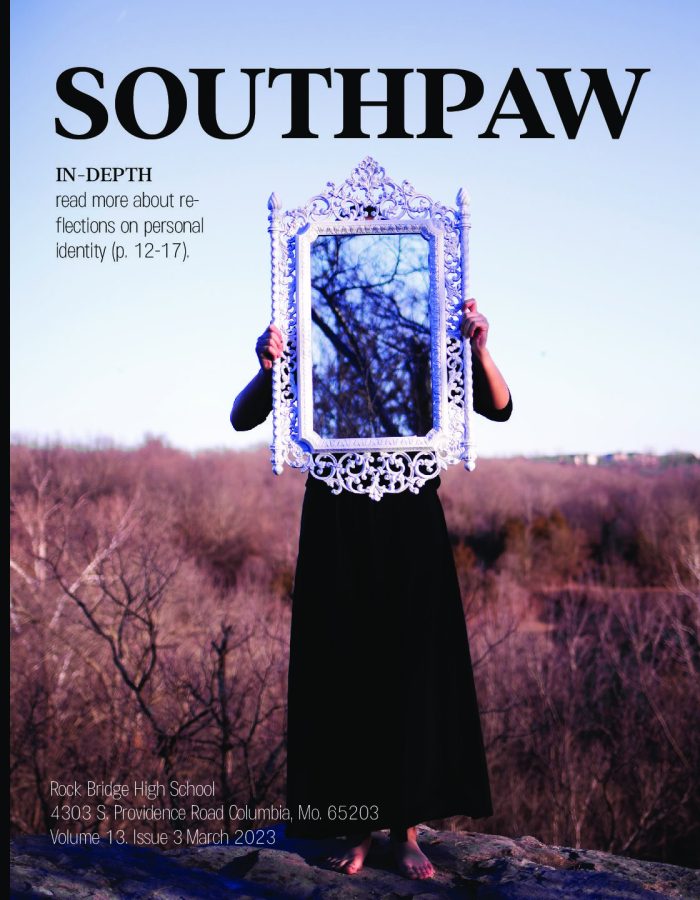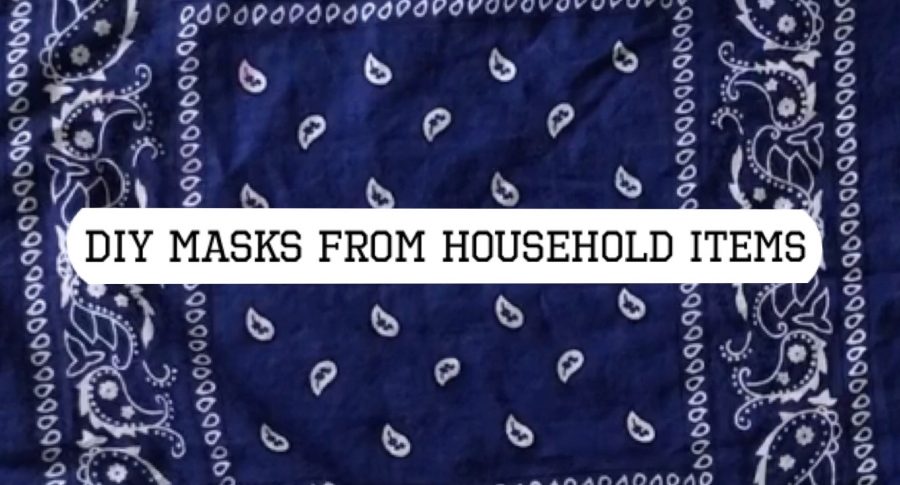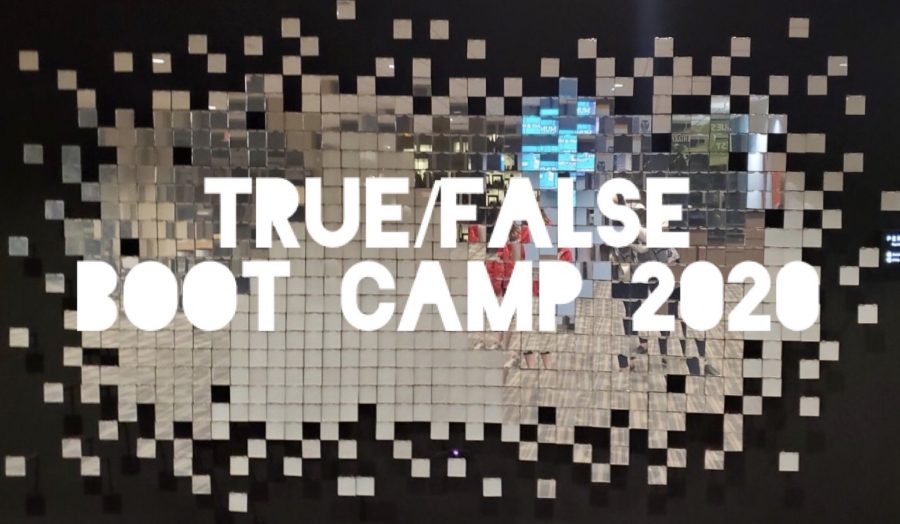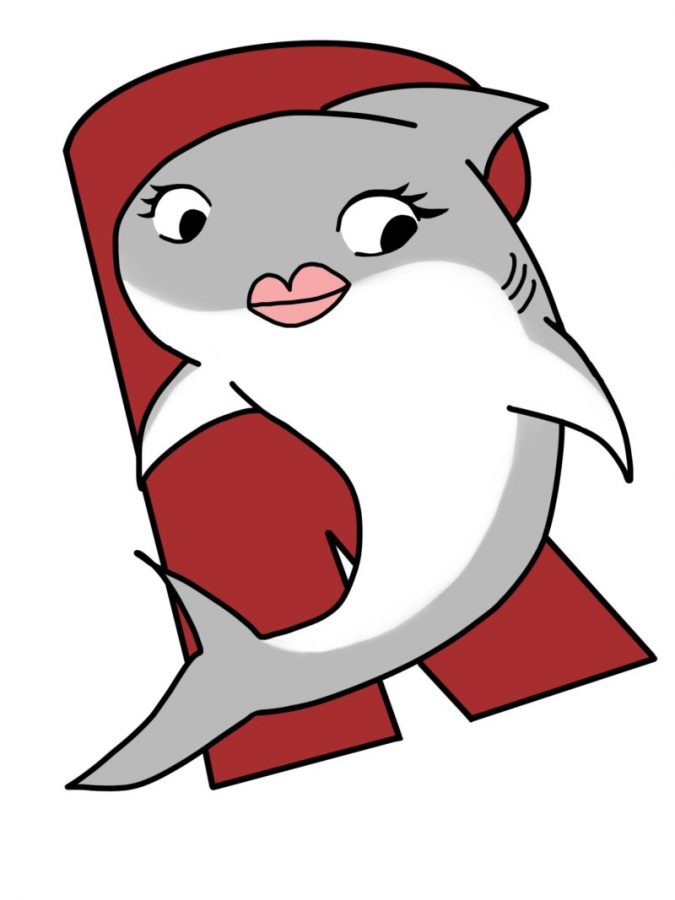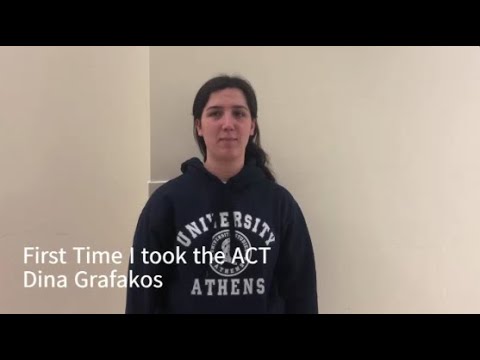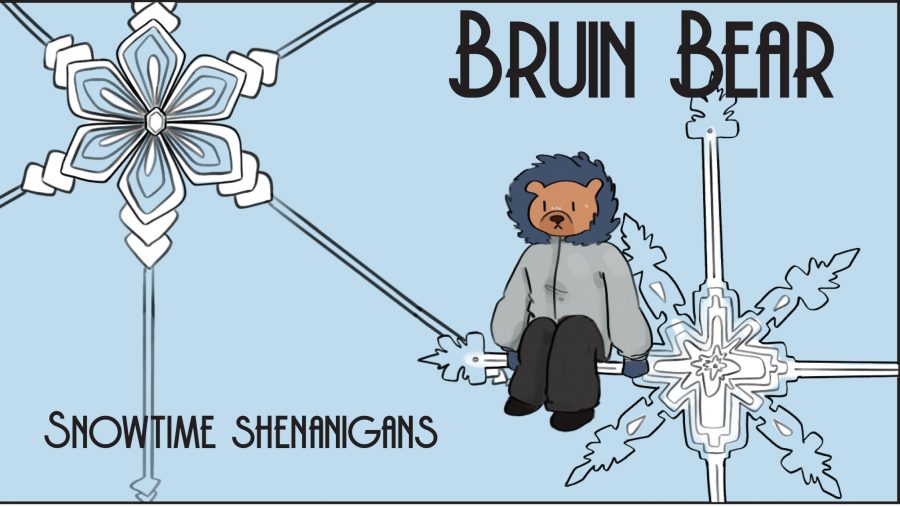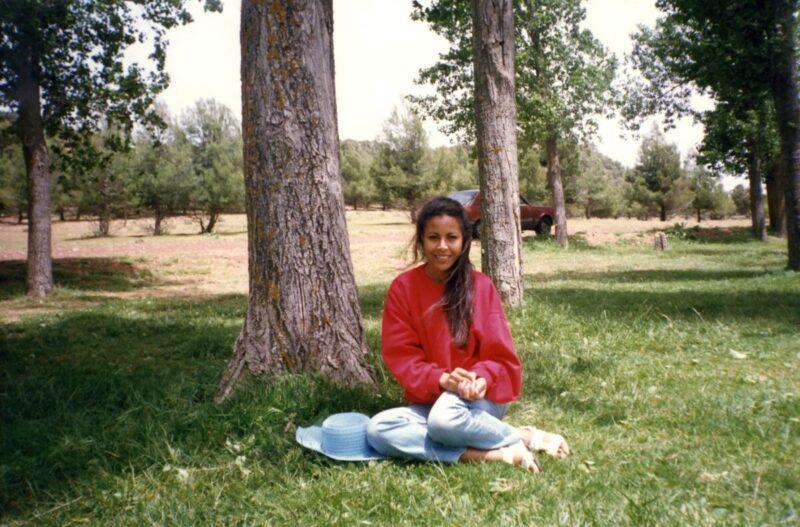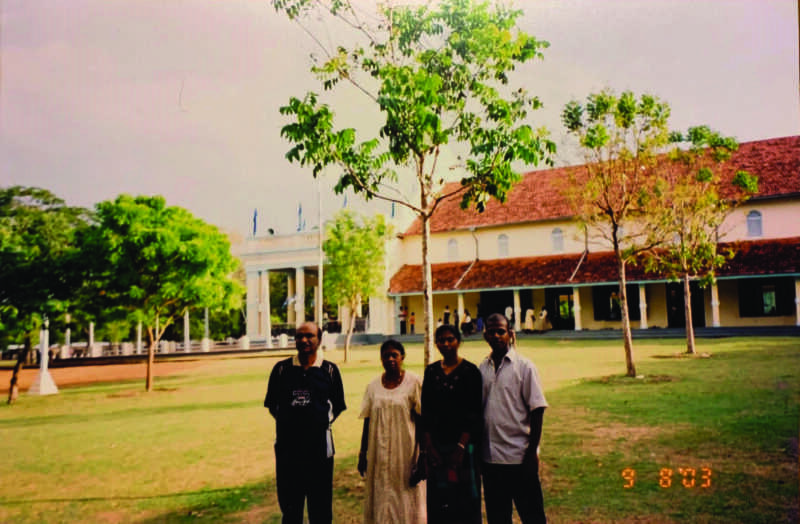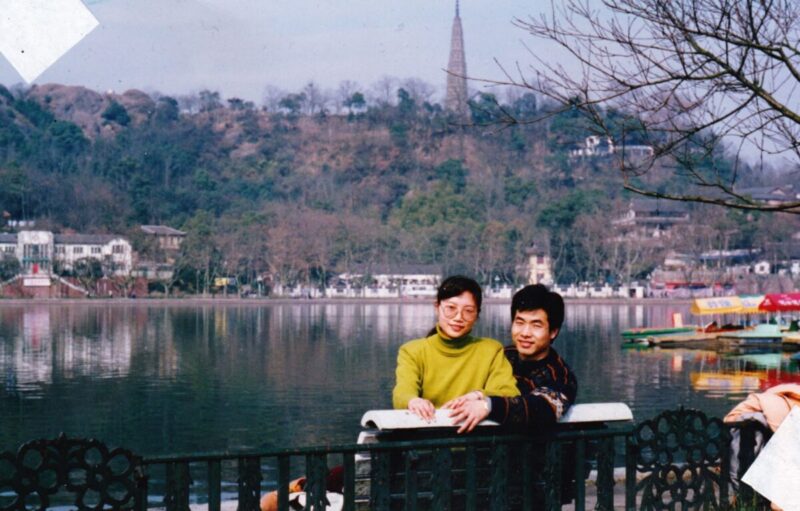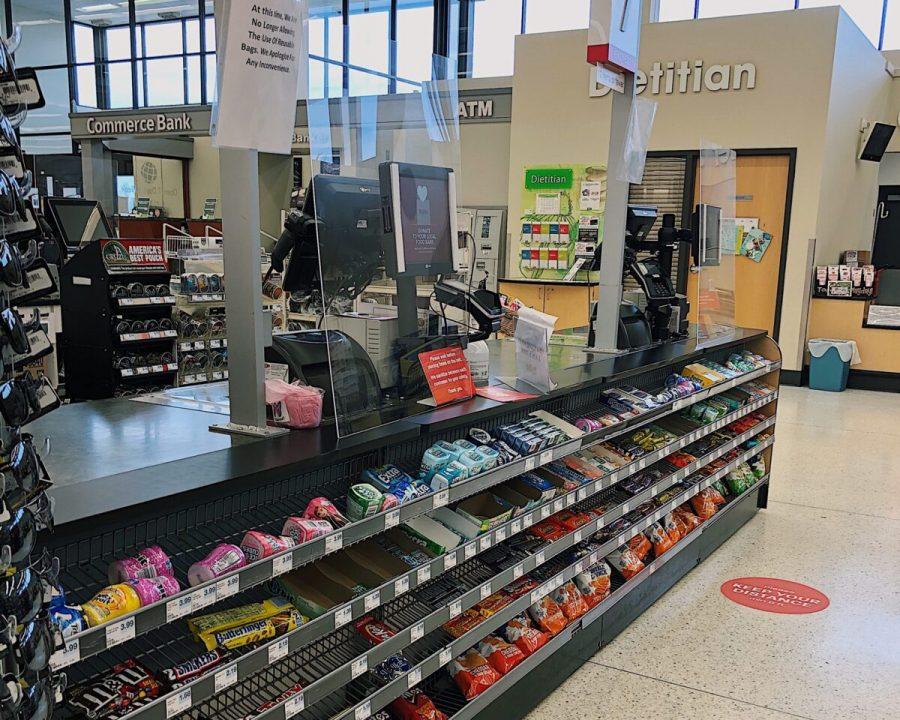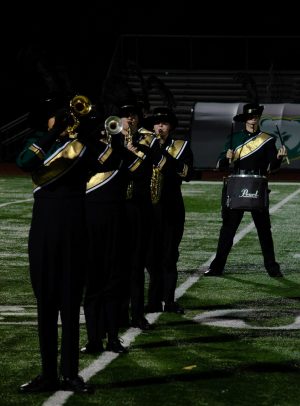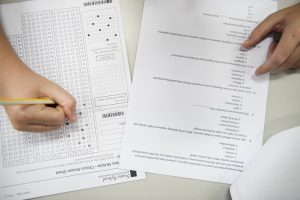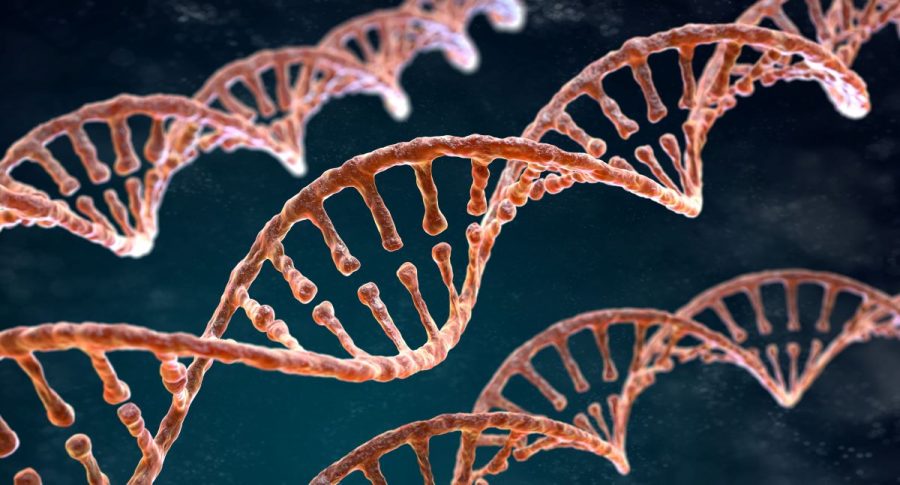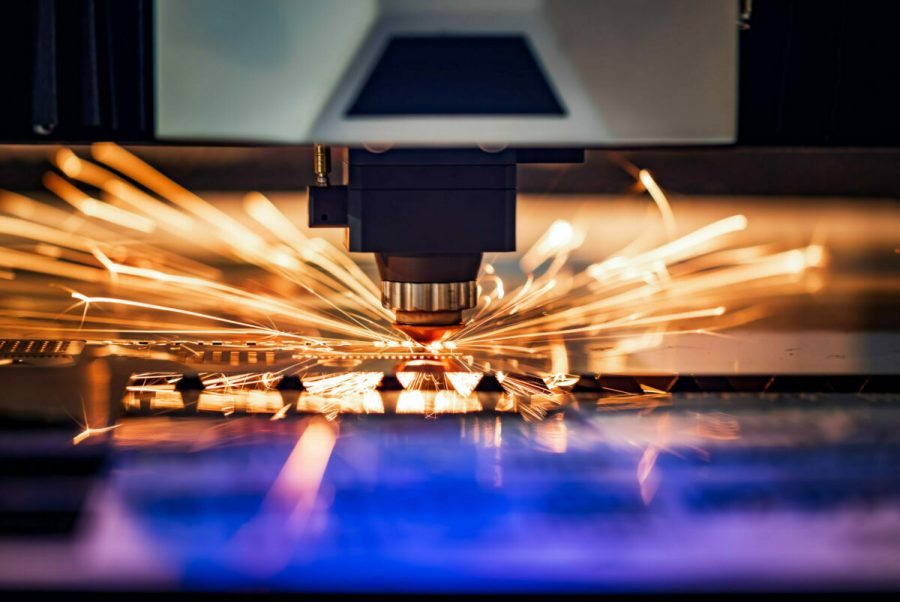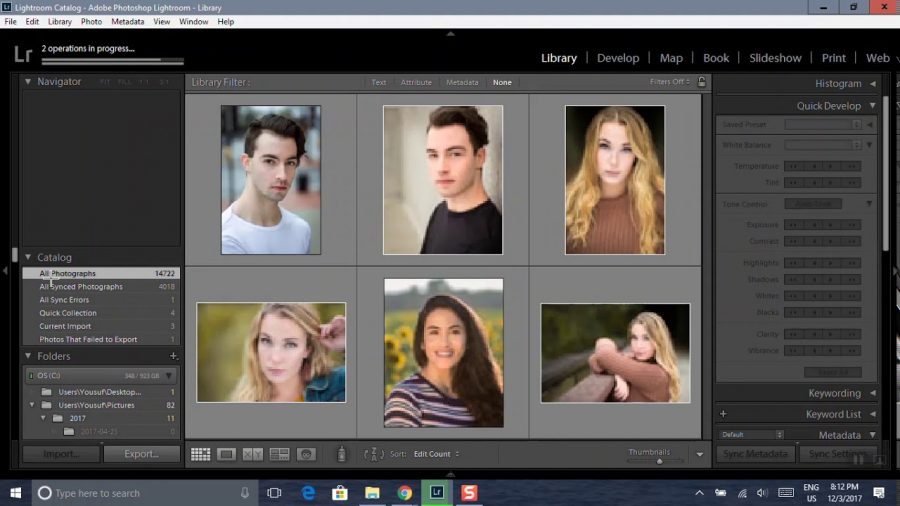White balance is essentially the temperature of the photo. However, this setting occurs in the processing of the photo, not the capturing of the photo. For this reason, if you are shooting in JPEG format, it is incredibly important that you set this correctly before taking all your photos. The reason why it is especially important will be covered in a post regarding JPEG and RAW files.
Just as there are auto and manual settings for every other part of the photo capturing process, there is one for white balance. Most cameras have full AUTO, fluorescent, incandescent, sunlight, cloudy, shade, pre-programmed, and sometimes color temperature. If your camera has it, I recommend using color temperature, sometimes indicated by a box with a “K” in the middle of it. This will allow you the most control over the temperature of the photo.
In order to use color temperature, set your white balance to the mode. Then, you will have to change the temperature, given in Kelvin. For Nikons above and including the D7000 series, you can quickly access this by holding the “WB” button and using the front scroll wheel to change the temperature. An easy way to get the right temperature to begin with is taking a picture of a white paper and finding the balance in which it is neither blue nor orange, but completely white.
If you have to use a pre-programmed mode, which is included in many Canons, take a picture of a white paper, then select that photo to program the white balance with. The camera will then try to find the correct temperature using that photo. For this, you have to go through your camera’s setting and find white balance there It is generally located towards the end of the list and will then ask you to select a photo to program it.
While white balance is less of an importance when shooting in RAW file format, it is a necessity for shooting in JPEG file format. It is incredibly simple to change, and that’s why I recommend white balance be one of the first things you set when you go to take a photo.
LATEST NEWS
- RBHS holds successful night of percussion
- Not even water?
- Solar eclipse to pass through Missouri, April 8
- How CPS is organized: a guide
- City of Columbia to hold school board election April 2
- Youth Election Participants to assist in upcoming municipal election
- City of Columbia hosts first Community Engagement Session for McKinney Building, hopes to gain public insight on the structure’s future
- RBHS Track Team Opener at Battle Gallery
- March Mathness Photo Gallery
- RBHS varsity girls’ basketball beats Cor Jesu Academy 60-51 in Final Four
Accurate color comes through white balance
January 29, 2017
In this photo you can see that the white is neither blue nor orange, meaning the white balance is correctly set.
Leave a Comment
More to Discover
@2021 - www.bearingnews.org