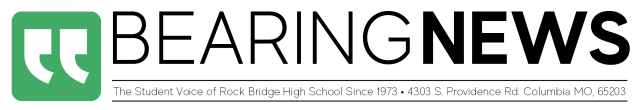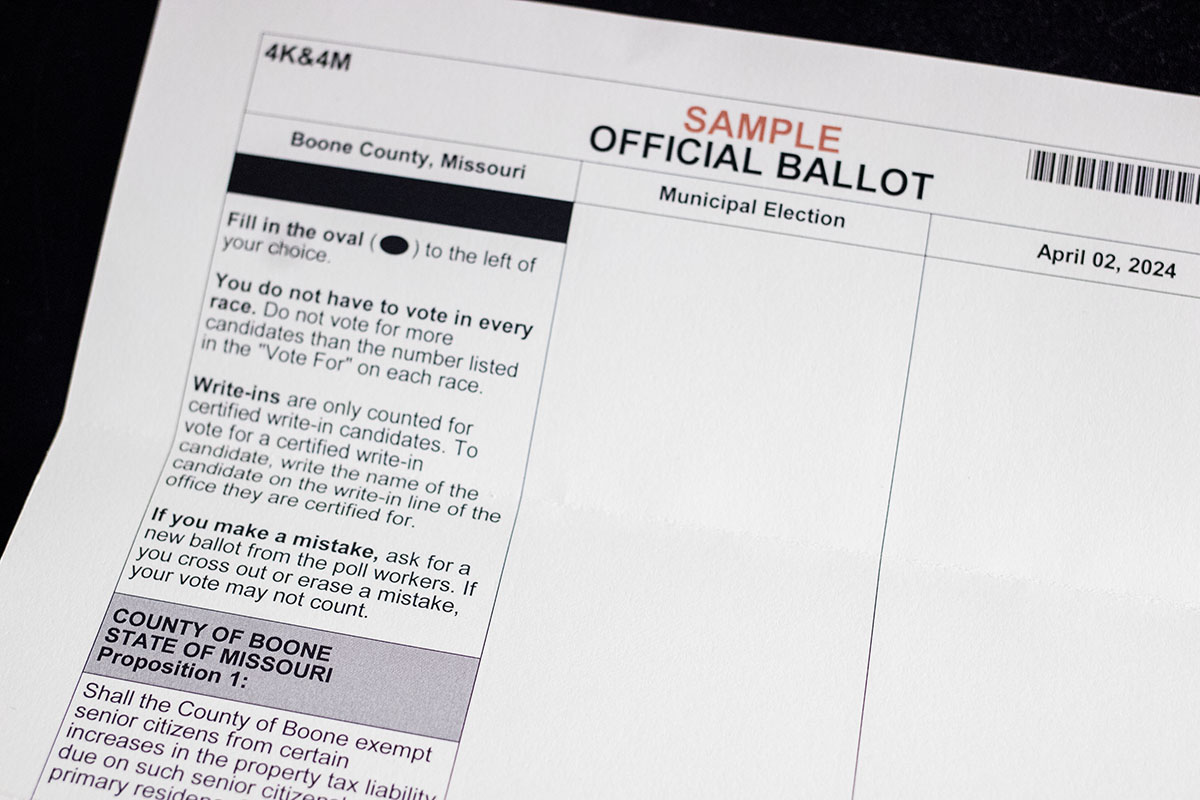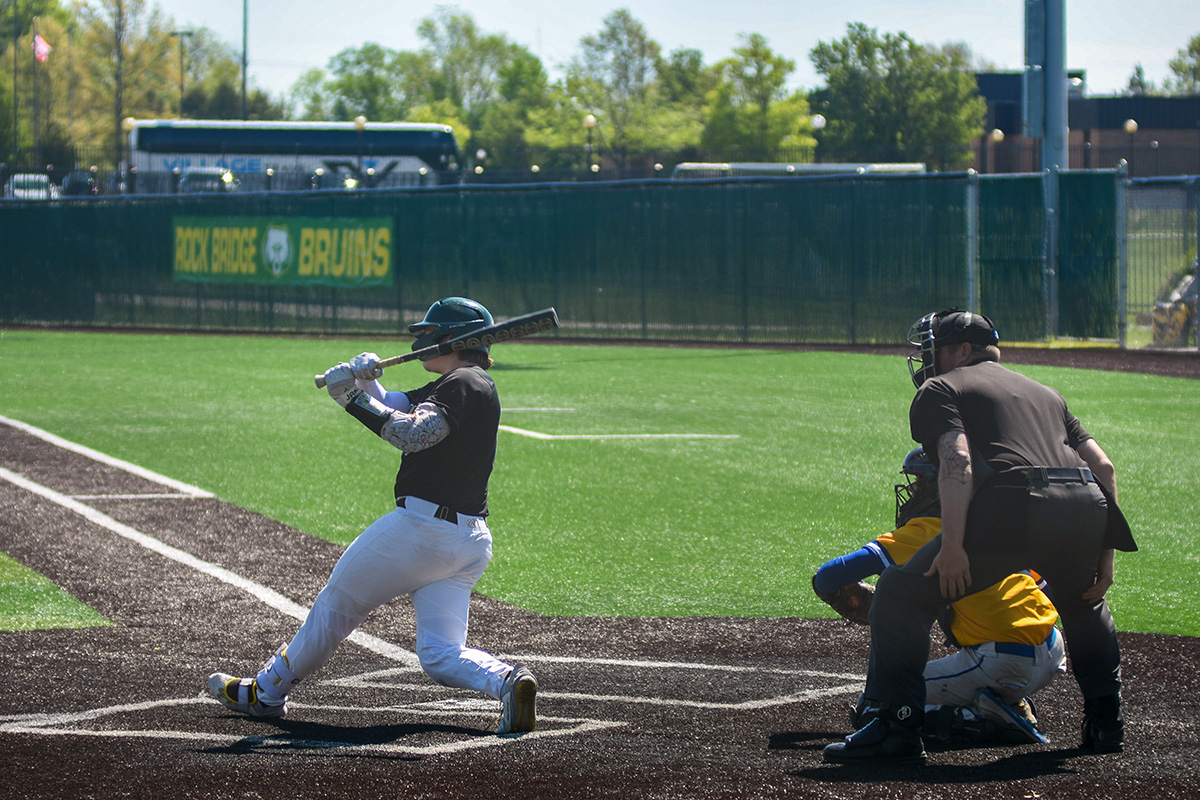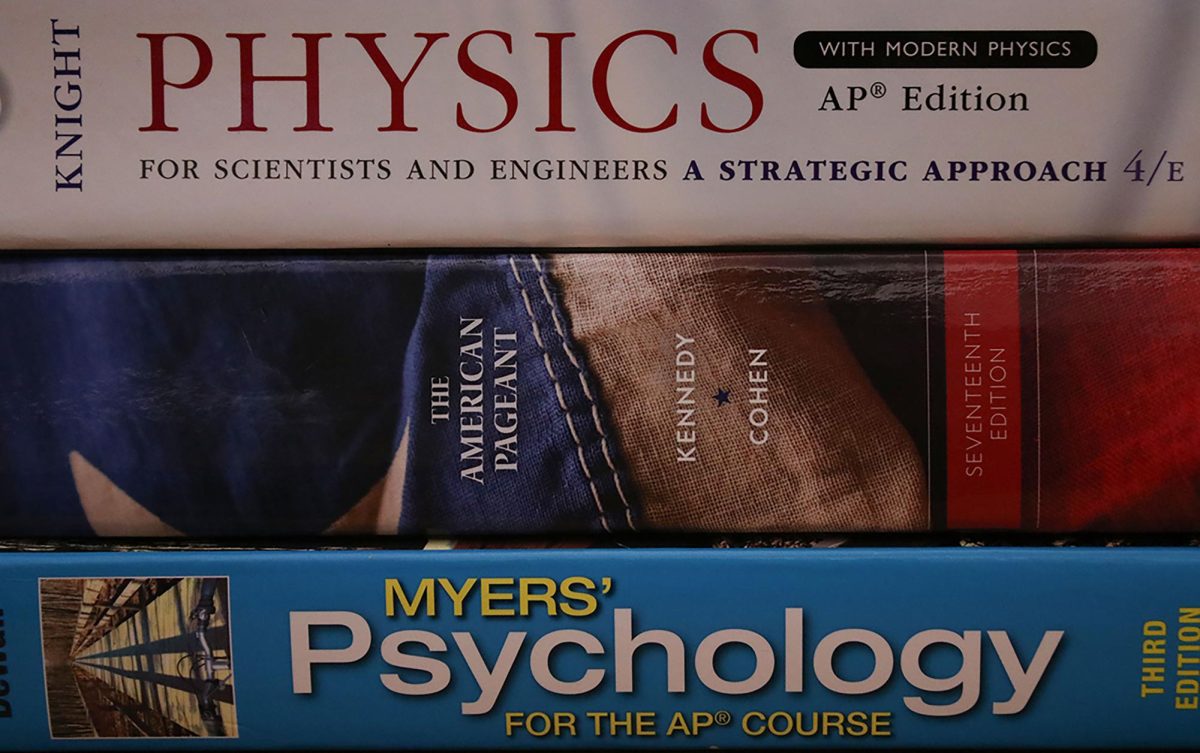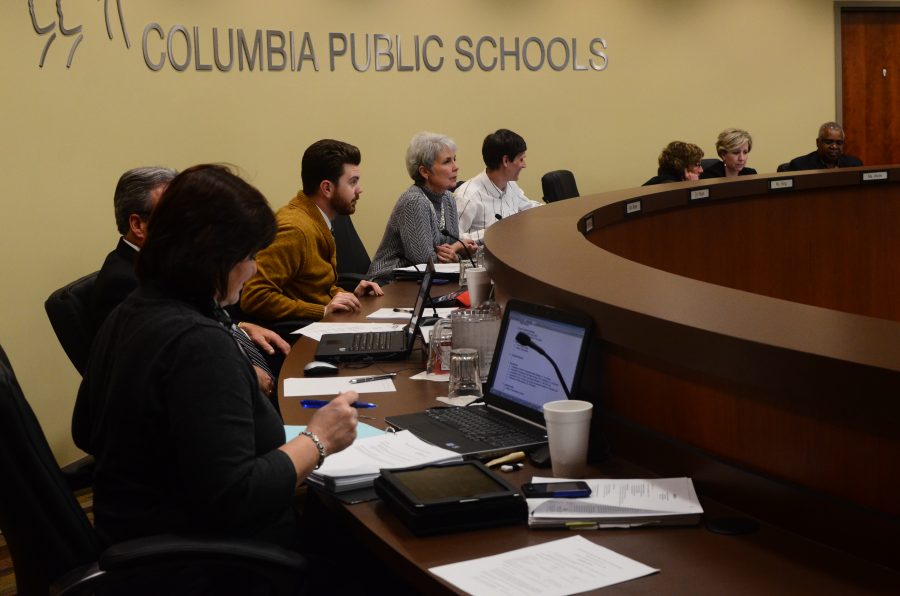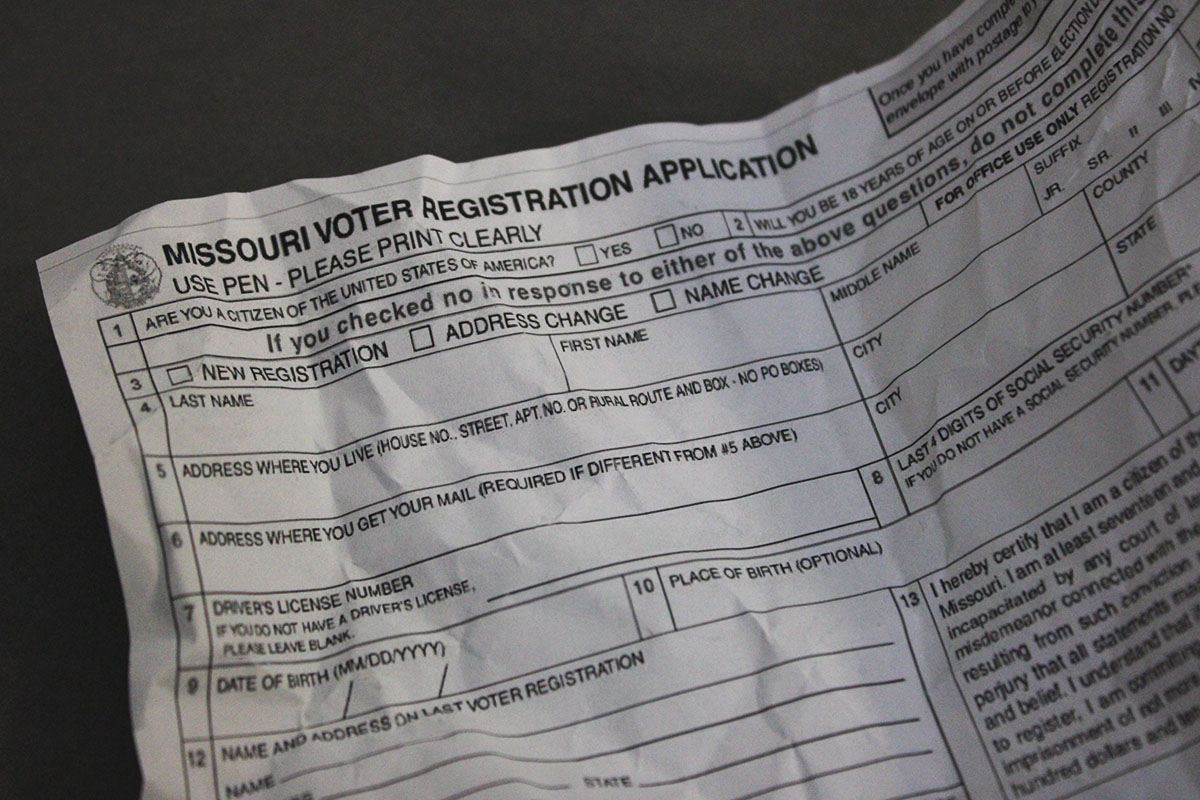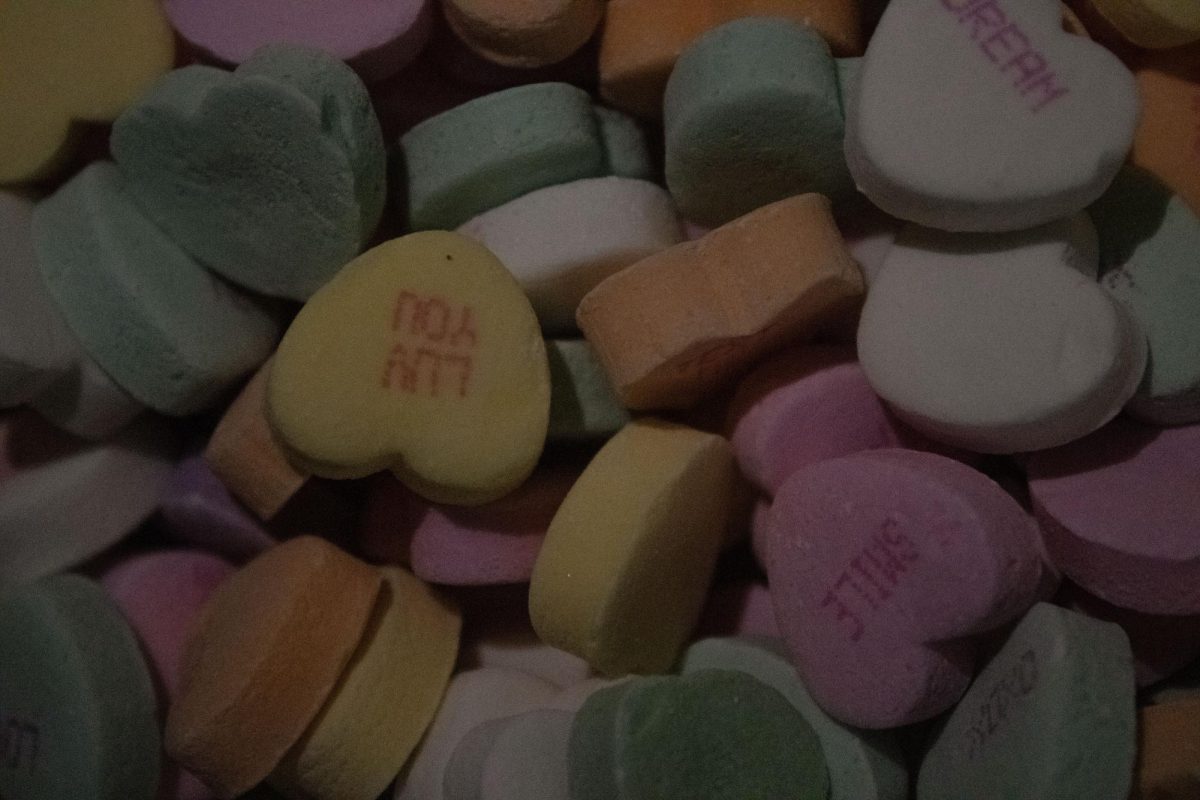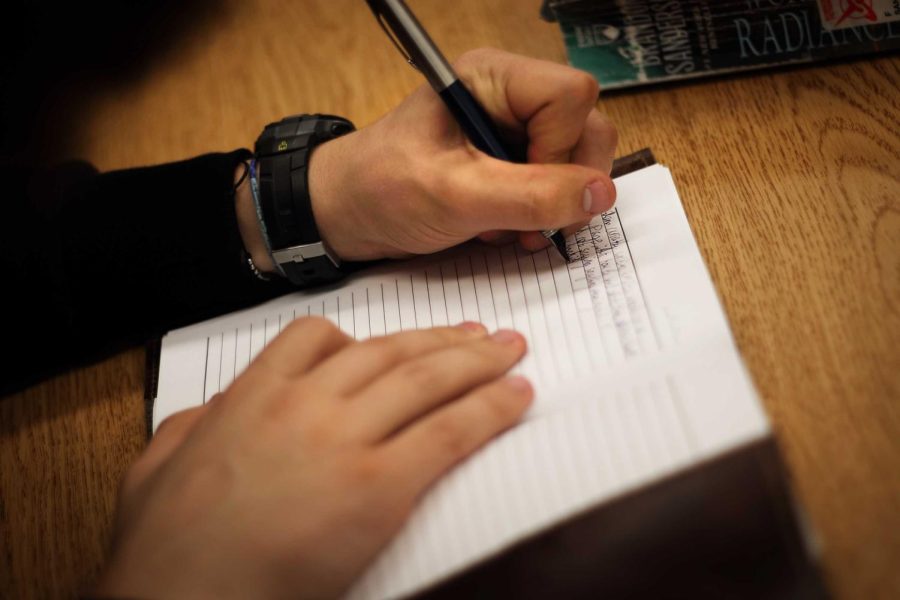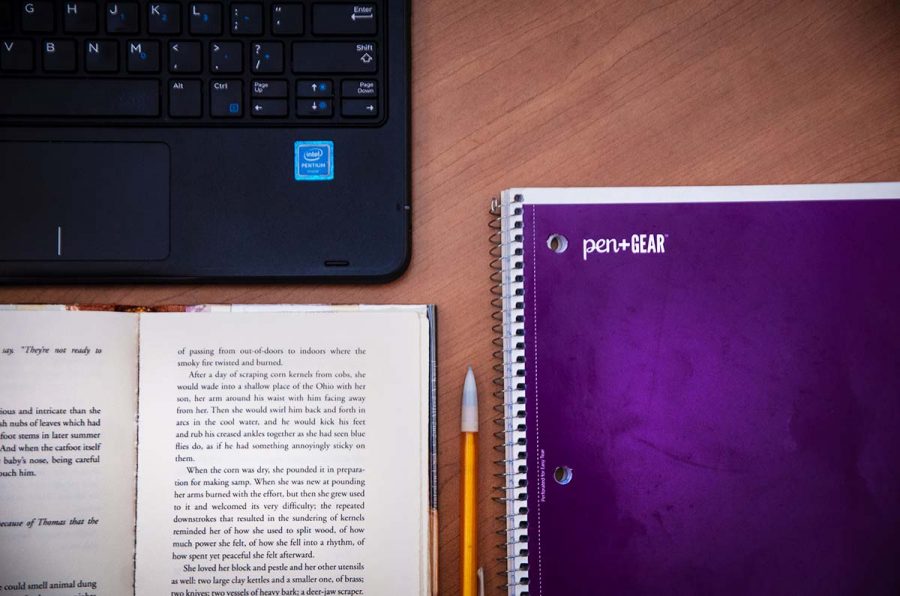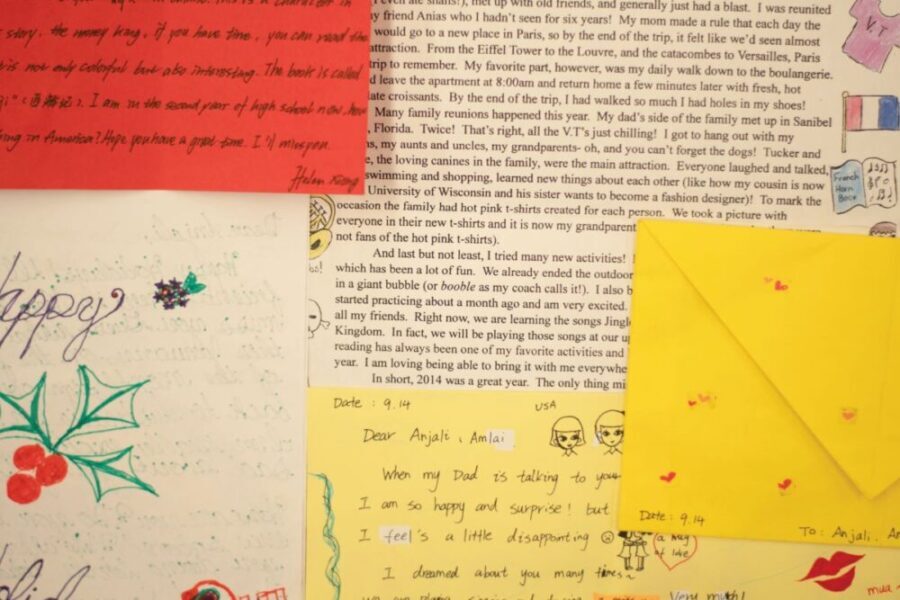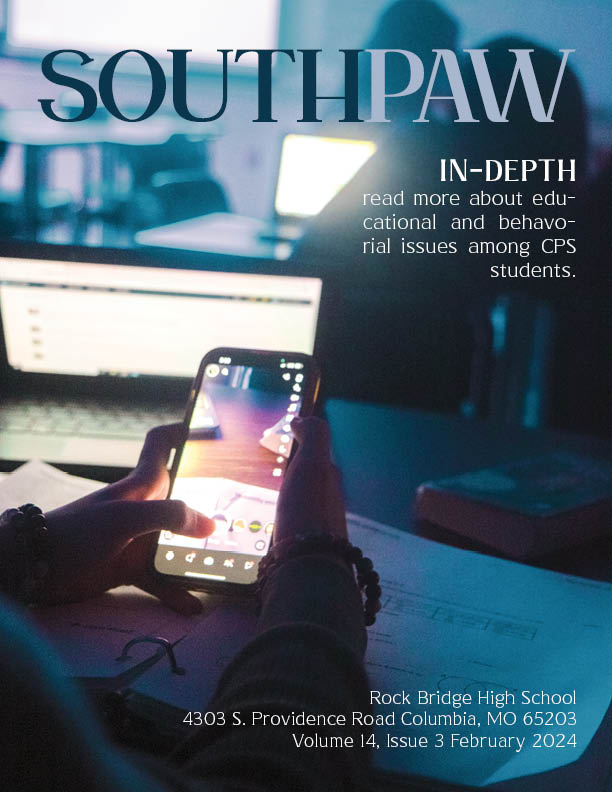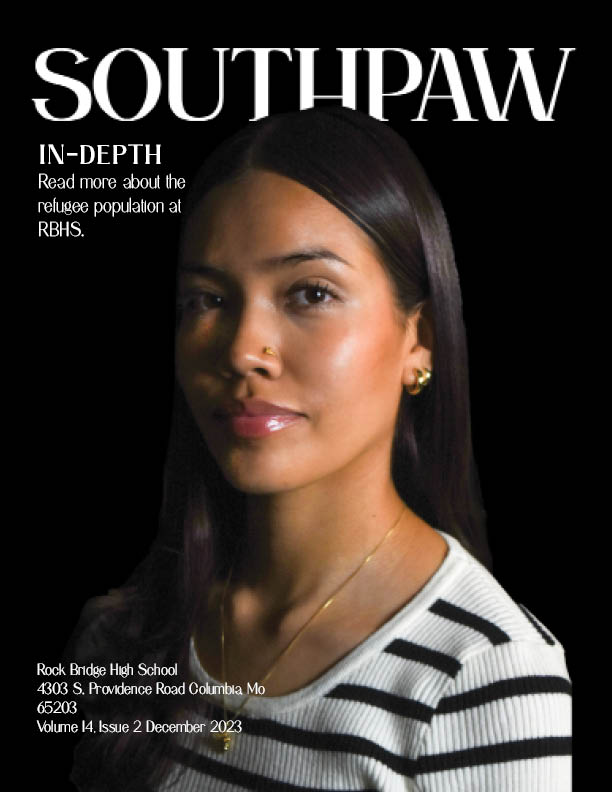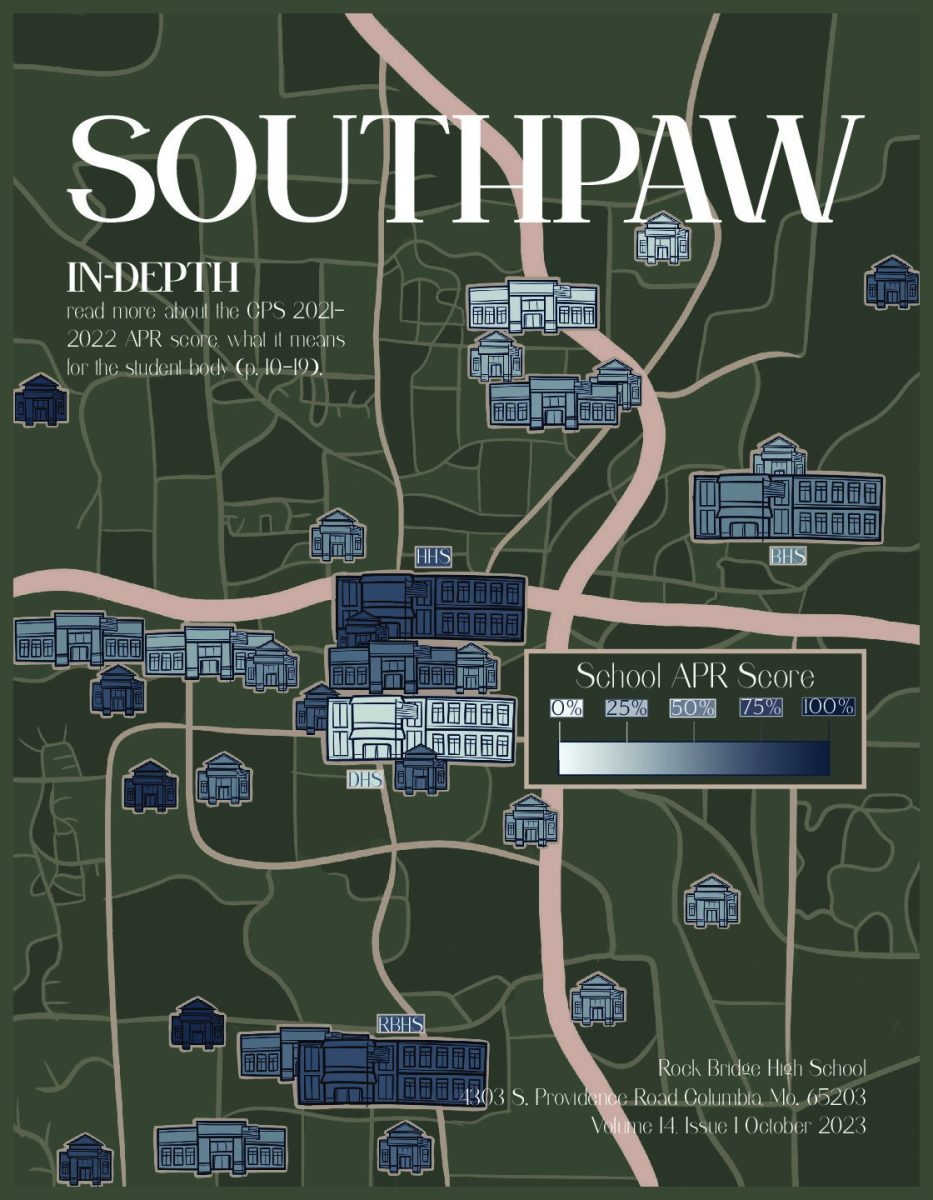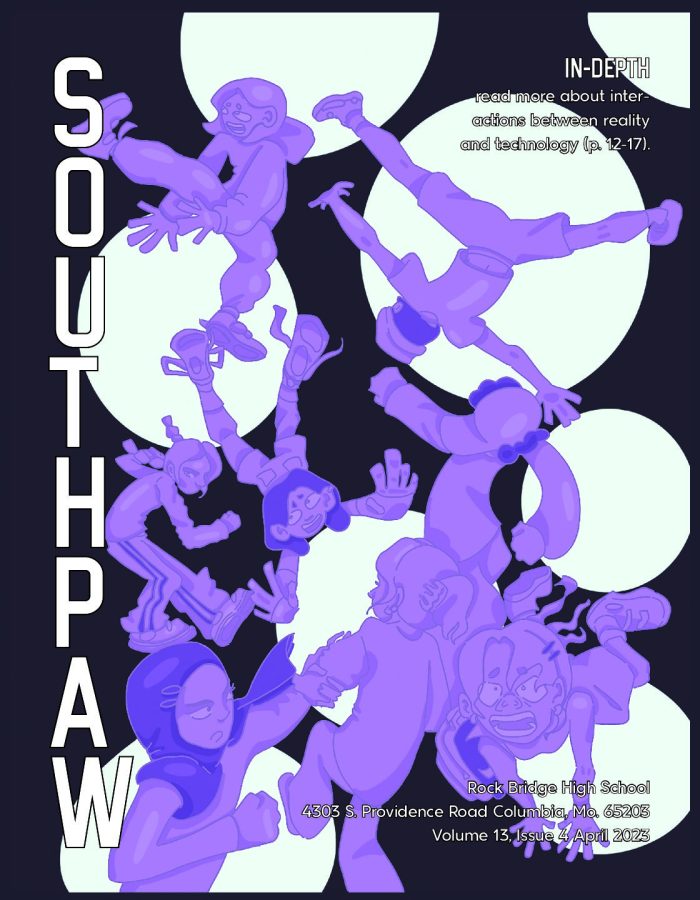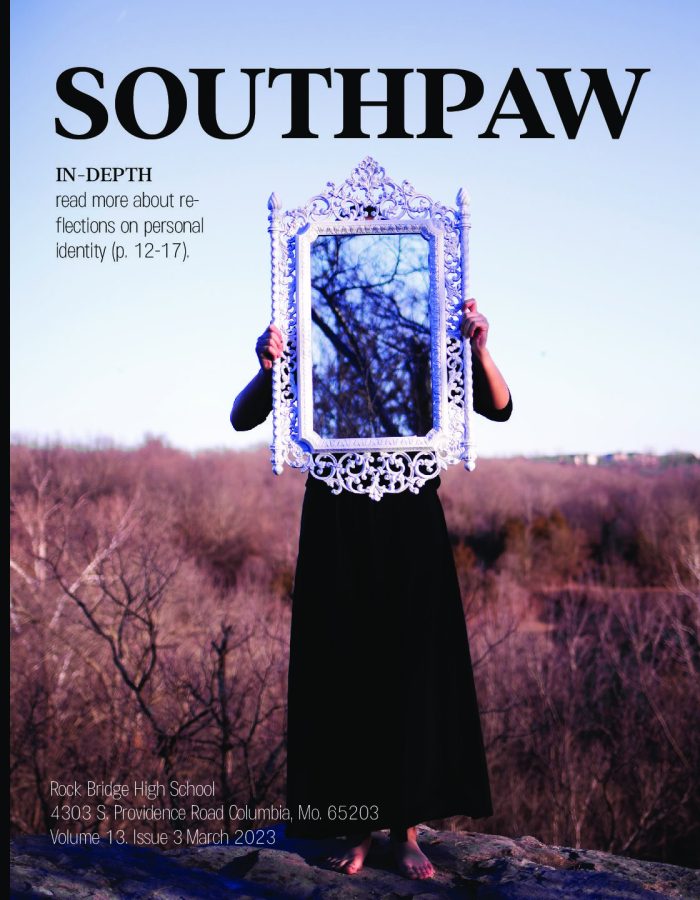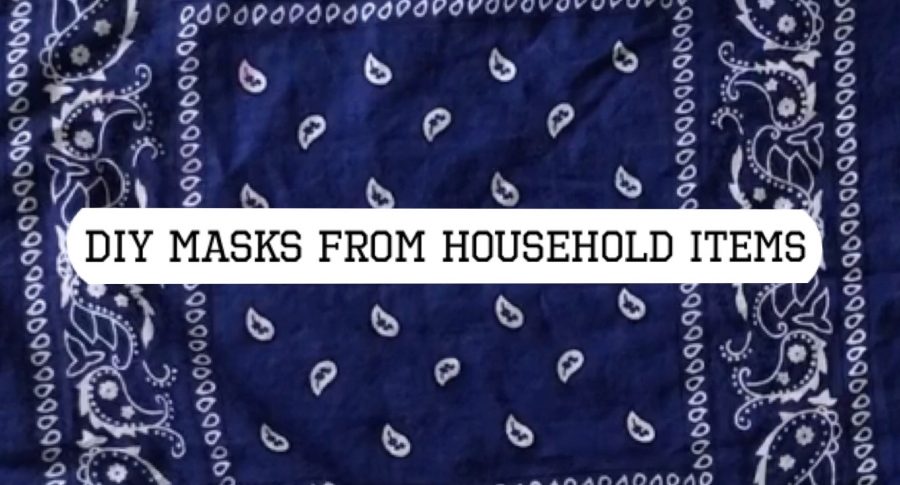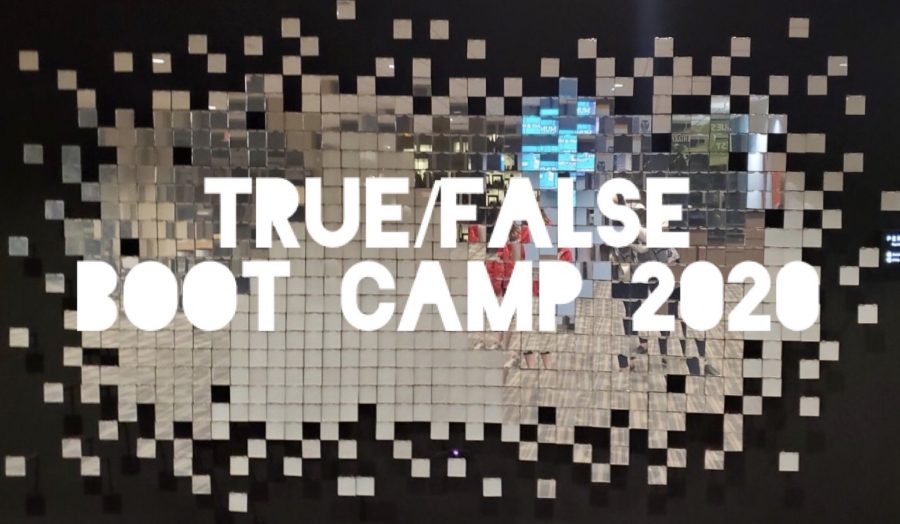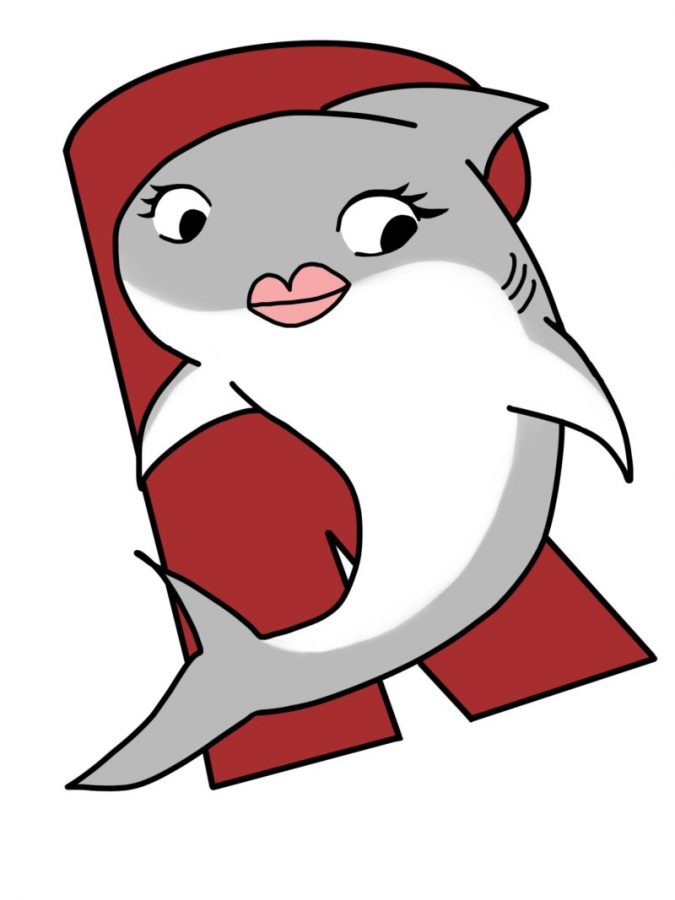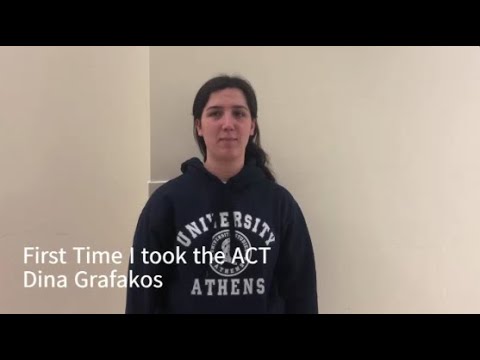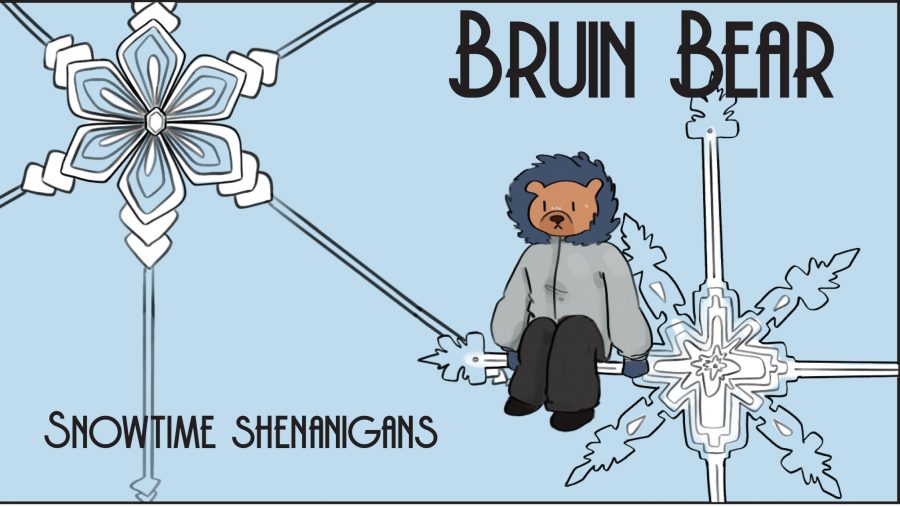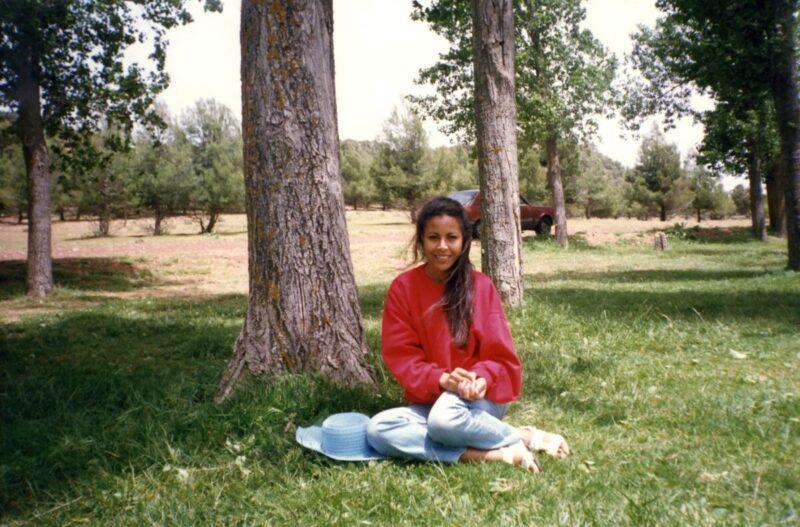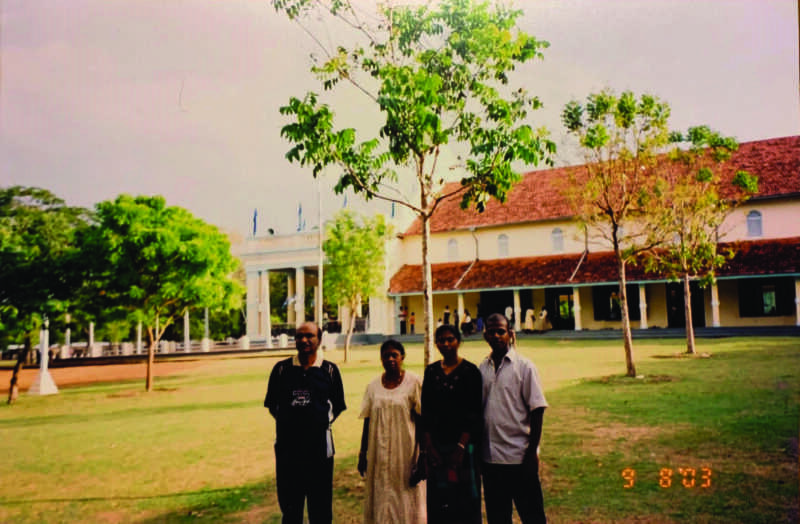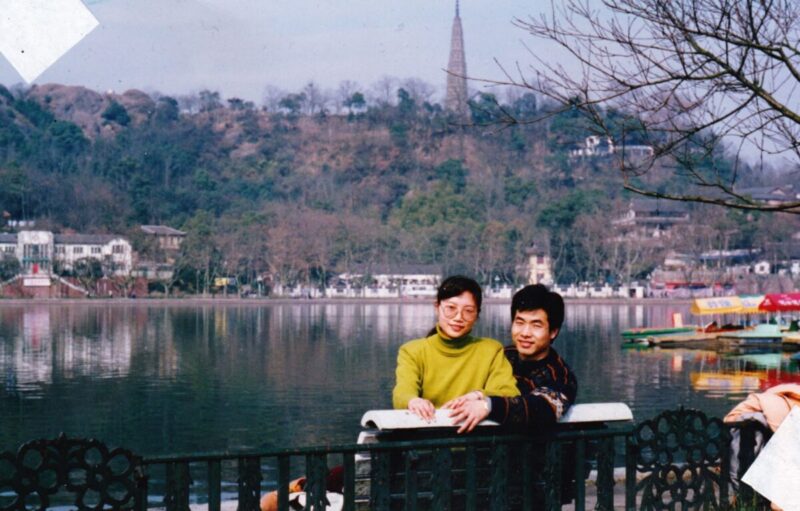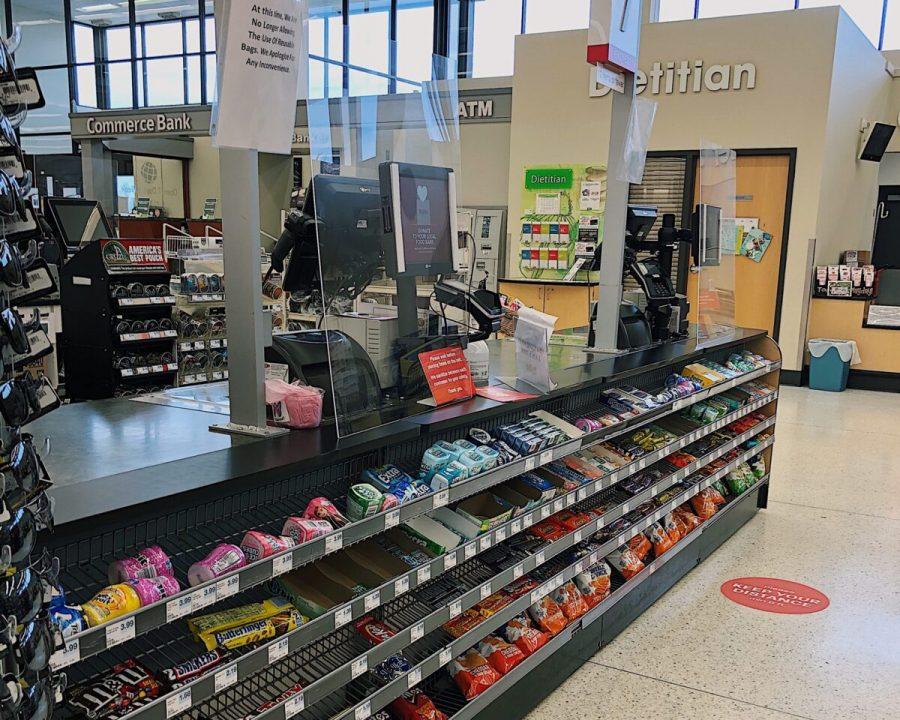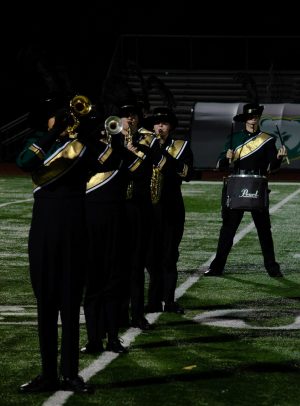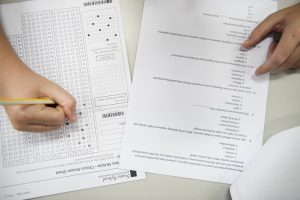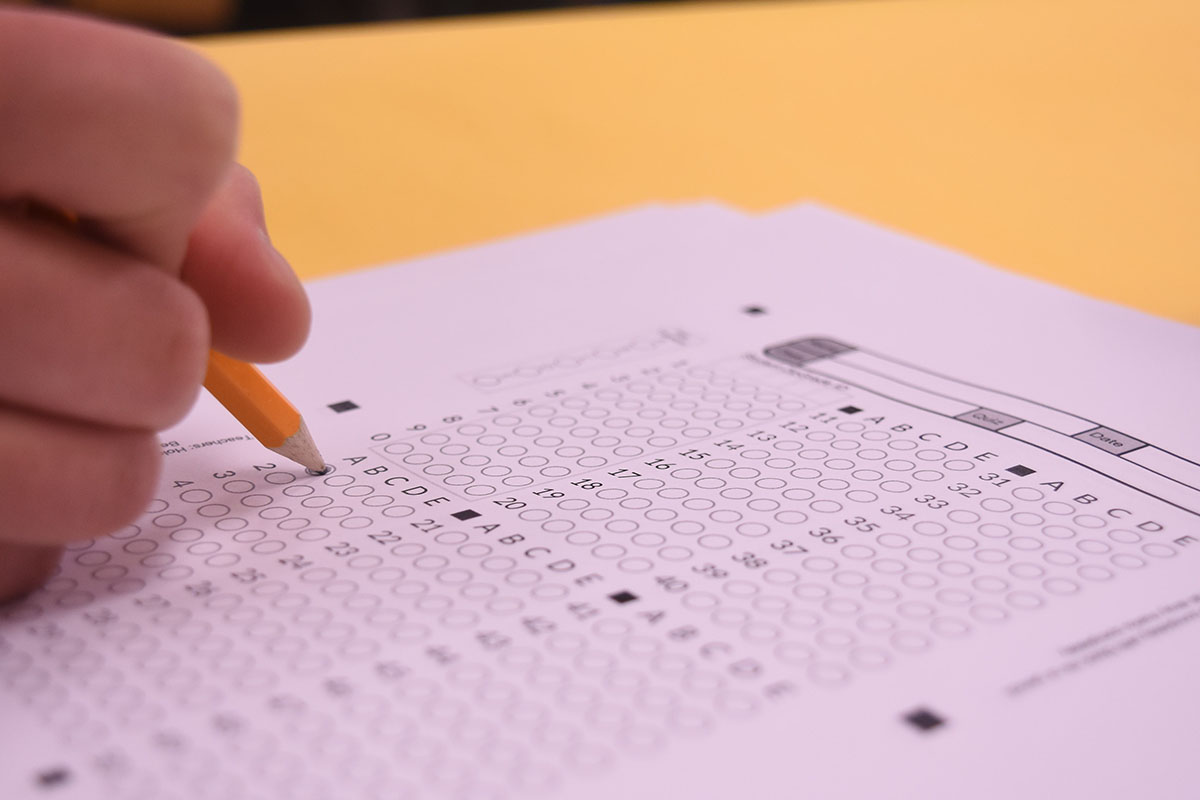[dropcap style=”simple” size=”4″]T[/dropcap]his school year was the first time in RBHS history that all faculty, staff, and students would receive their own personal laptops. In the past, the media center had laptops that were able to be checked out for a class, but now there are laptops provided to all of the faculty, staff, and students.
All personal laptops were brand new Dell Latitude 3189 laptops, and many were handed out on the first day of school. However, within the first few days the students ran into restrictions and problems with their laptops.
“I didn’t like the fact that [the school] restricted a lot of websites that are not even harmful,” junior Sejoon Jun said. “Some people I know couldn’t even access settings or download apps for a class.”
Jun believes since there are too many restrictions on laptops, it works against the RBHS foundation of ‘freedom with responsibility.’ Jun is one of many students who have issues with the multiple restrictions on the school laptops. Sophomore Ismael Rashid generally approves of the laptops, but believes there could be some improvements made to laptops.
“Of course I was excited to learn that laptops were going to be provided for everyone at school,” Rashid said. “I liked that the teachers could organize all of their teaching materials into OneNote. It is convenient that us students can access it from the laptops.”
OneNote, a special note-taking application was one of many features enabled into the student laptops that was overseen by the Columbia Public Schools (CPS) Technology Services. Technology Services Director Chris Diggs ensures that educational computer apps are allowed to be used on the student laptops as long as they are legal under required law and CPS policy.
“If certain apps or sites don’t meet the required law and CPS policy, our Tech Services help block them.” Diggs said. “We filter the Internet because we are required to do so by the Children’s Internet Protection Act (CIPA).”
On top of the CIPA rules, additional CPS policy is instituted to determine what is being filtered from the internet when using the CPS online browser. Students must follow a CPS policy stating that the district “will monitor the on-line activities of minors and operate a technology protection measure called a content filter on the network and all district technology with Internet access, as required by law.”
The content filter’s main purpose is to protect all CPS students against access to harmful, obscene, or distracting visual depictions such as child pornography, social media sites, and online gaming sites. Diggs explains while the Tech Services daily update the list of blocked sites and applications, the content filters are not foolproof.
“The district cannot guarantee that all users will never access offensive materials using district technology.” Diggs said.
While the CPS filter is meant for good intent, sometimes it can hold students back from accessing their learning materials. Rashid is one student who experienced some sort of drawback with the CPS filter.
“There were occasions where I couldn’t access my settings or my google chrome tabs would black out temporarily,” Rashid said. “Over time, that has gone away, and now One Note can be annoying when I try use the drawing feature.”
One Note is one app available on the laptops thanks to Dennis Murphy and the other RBHS media specialists. Murphy and his colleagues constantly try to help solve technology problems and improve the use of the new laptops.
“Settings was open at first, but then was closed, and now recently the tech specialists at the Aslin Administration Building have tried to reopen the ability to access settings to all students,” Murphy said. “There is certain limited access so the students can be monitored by the tech people at Aslin, but all students should now be able to access settings.”
Students are unhappy with the fact that they are not able to have full access to settings or aren’t able to download any additional applications. Murphy explains there are preset settings so that the tech specialists at Aslin can oversee the appropriate use of the student laptops.
“That’s just a part of the content filter,” Murphy said. “All downloads are blocked too because CPS blocks downloads.”
Murphy explained that if people download certain apps or other material, it could be viral, which could potentially spread a virus through the whole CPS network and ruin all the computers. “Blocking downloads is safety feature for the whole CPS network.” Murphy said.
As a way to meet in the middle, the RBHS media center specialists and CPS Tech Services have power to unblock certain sites and application features, as long as they are legal under the CIPA and CPS policy. The unblockable site or app must be for a teacher’s educational use or something along the lines of a helpful educational purpose.
“The superintendent, designee or the district’s technology administrator may fully or partially disable the district’s content filter to enable access for an adult for genuine research or other lawful purposes, according to the CIPA.” Diggs said.
“Teachers can still request that sites needed for educational purposes be unblocked.” Diggs said. “This summer we implemented a new content filter tool, so we try to help students avoid distracting content, but also access [appropriate] content for school.”
LATEST NEWS
- Bruins Baseball ranks second in the state, April 20
- Stress, anxiety skyrocket as students prepare for upcoming AP tests
- RBHS holds successful night of percussion
- Not even water?
- Solar eclipse to pass through Missouri, April 8
- How CPS is organized: a guide
- City of Columbia to hold school board election April 2
- Youth Election Participants to assist in upcoming municipal election
- City of Columbia hosts first Community Engagement Session for McKinney Building, hopes to gain public insight on the structure’s future
- RBHS Track Team Opener at Battle Gallery